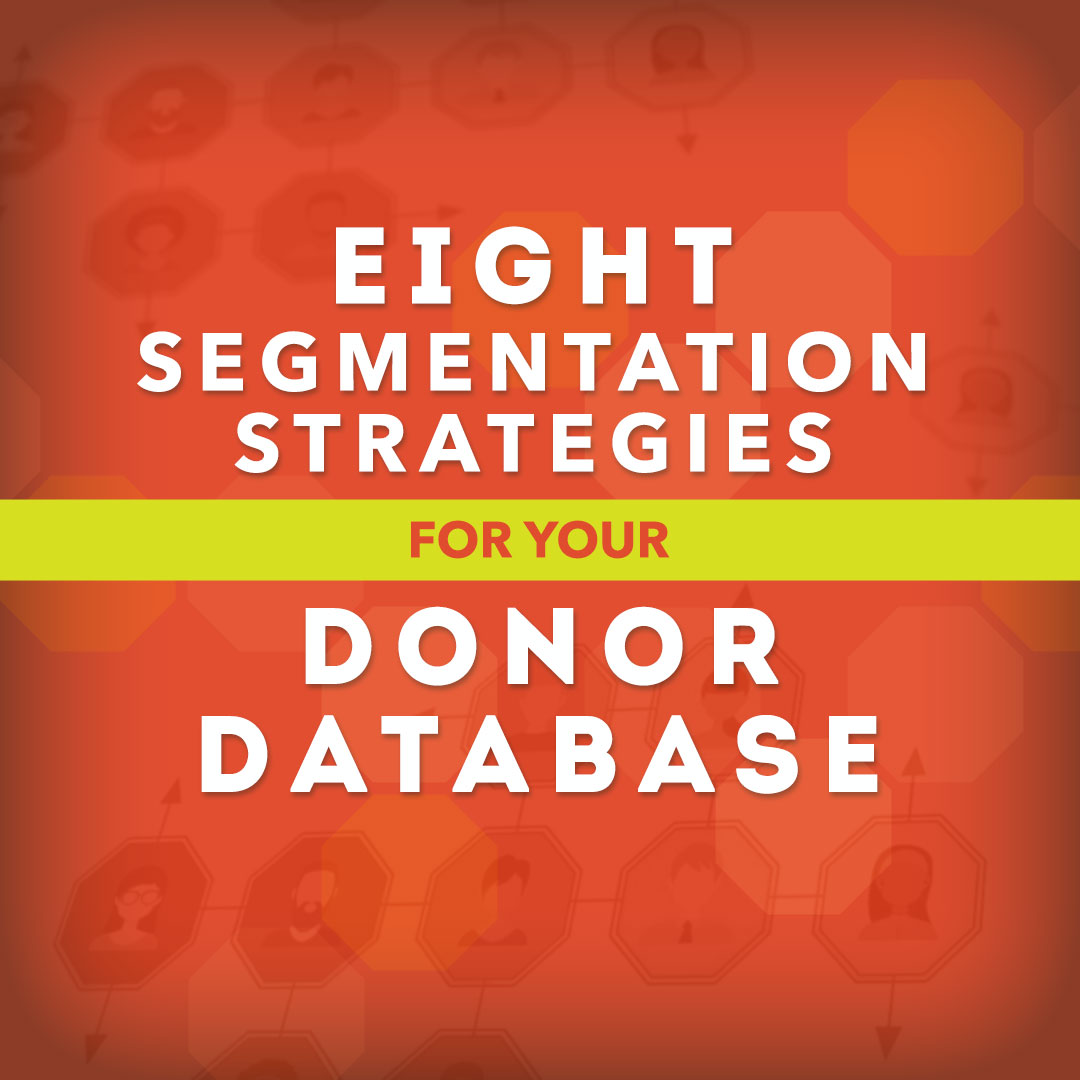Getting more donations really boils down to remembering a simple tip.
Make donating to your organization quick and easy.
When it’s not, you’re likely to see a rise in the rate of donation cart abandonment.
Some experts estimate the rate of abandoned donation carts to be as high as 60%! That’s more than half of the donors to your site who leave their donation carts mid-way through the donate process. Using this statistic, for every 10 donors who begin the giving process, 6 leave without donating a dime.
That’s a lot of undonated dollars sitting around in cyberspace — dollars that your organization could have used.
A few simple tips and tweaks, however, will dramatically increase the donation rate and move those abandoned carts into the checkout lane.
Tips for Keeping Donors from Abandoning Their Carts
- Keep the donation form short and sweet.
You want to create as few barriers as possible for donors. Long forms that ask for all types of information are sure to turn off visitors. Only ask for the most crucial information, which is likely: email address, billing address, and payment information.
- Don’t require an account creation.
When donors are required to create an account with a username and password, they are more likely to abandon the giving process. If they must click through confirmation emails to set up the account, then abandonment is almost guaranteed. Do away with requiring donors to set up accounts or asking them to click through emailed confirmations.
- Offer donors the option to make monthly gifts.
On every donation screen, you should offer the option to make a monthly gift. Setting up a recurring gift should be super-easy for your donors; one click should do it. Make sure the button is prominent and the call-to-action is clear. Once donors are signed up for a recurring monthly gift billed to the credit card on file, you certainly won’t have to ever worry about those donors abandoning their carts!
- Give donors peace of mind.
It seems lately there’s a story most every week about a data breech, even among reputable retailers and trusted organizations. Make sure your site is secure (stay on top of security updates) and add an extra layer of protection with an identity check, such as a captcha. Prominently on your donation page, provide information about the security and safety of donors’ information on your website. Let donors know that you protect their personal information, and it will not be given or sold to any other entity. If donors feel their information is vulnerable, they are less likely to complete their transaction.
If your online donations aren’t exactly where you think they should be, take a look at your donation cart abandonment numbers. Where are potential donors falling off in the process? How easy is it to give on your website? Are you making it easier or more difficult for visitors who want to donate?
Donor.com’s software programs can help make the donation process easier for both you and your donors. Using easy-to-install widgets, users can customize and set up donation forms and optimize them for donor conversion. See for yourself how Donor.com can help you get more abandoned carts through checkout. Sign up for a free trial here.


-1.jpg)